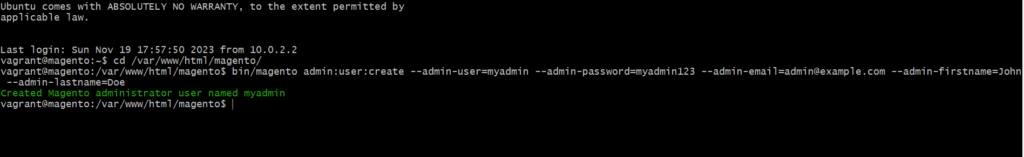Adobe Commerce, formerly known as Magento Commerce, allows you to create an admin user from the command line using the bin/magento command-line interface. Here are the steps:
- Open a command prompt or terminal.
- Navigate to the root directory of your Adobe Commerce installation.
- Run the following command to create a new admin user
Replace<username>,<password>,<email>,<firstname>, and<lastname>with the desired values for the new admin user.bin/magento admin:user:create --admin-user=<username> --admin-password=<password> --admin-email=<email> --admin-firstname=<firstname> --admin-lastname=<lastname>
Example:bin/magento admin:user:create --admin-user=myadmin --admin-password=myadmin123 [email protected] --admin-firstname=John --admin-lastname=Doe - Once the command has executed successfully, the new admin user will be created.
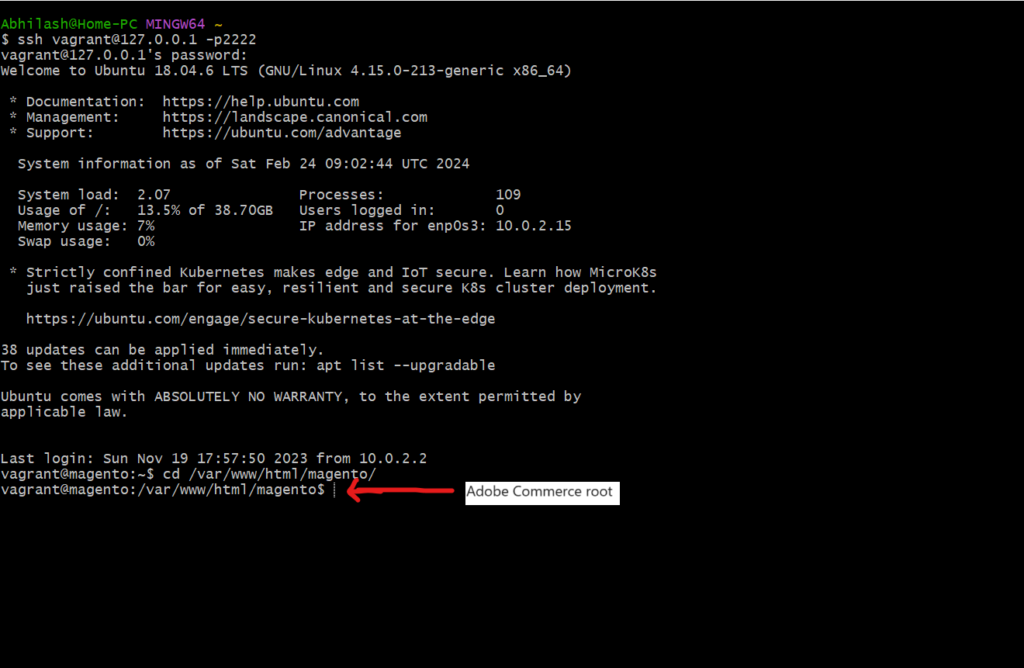
Create Admin User now: